How do I Find the Parts and Products That I Need?
Please call us for any assistance that you need. Our number is at the top of the page.
You can search for the parts in 6 different ways depending upon what information you have about your equipment. Once you select your model, you will see a listing of all its parts. Most will have an explosion view of the product.
If you are looking for Replacement Filter Cartridges or DE Filter Grids, there are specific search windows for them. Click here.
If you are looking for Pool Products, maintenance, accessories, games and inflatables or chemicals, Click Here.
Searching for Pool and Spa Parts
Choose Pool Parts or Spa Parts Catalog.
On the shopping cart page, go to drop down windows on left side of page.
In the top drop-down window, you can search by:
(A) Product Description/Model (B) Manufacturer Name or (C) Product Category.
- If you know (A) Product Description/Model, type the Name or Model # (or a portion of it) into the window below and click on “GO”. Example: for Polaris Vac-Sweep 165, you could enter Polaris, Vac, Sweep or 165. You will see a list of Products that have what you entered in its description. Select your product and click.
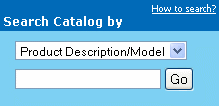
-
If you do not know (A), you can search by the (B) Manufacturer Name. Get a drop-down list of all manufacturers; select yours and click on “GO”. You will see a list of all products made by that company. Select your product and click.
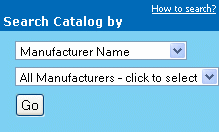
-
If you do not know (A) or (B), search by (C) Product Category. Click on “All Product Categories” window and select the right one. You will see a list of all Models from all Manufacturers that are in that category. Select your product and click.
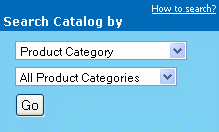
-
If you know your “(Partial) part number”, you can search by that in the third window. Enter the number in the box below. Example: for SPX2607CKIT, you could enter SPX2607. Click on “GO”. You will see a list of Parts that contain what you entered. Select the one you want.
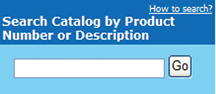
- You can also search by "(Partial) part description. Enter a whole word into the box above. Example: impeller or valve or seal. Click on “GO”. You will then see a list of all parts that contain what you entered. Select the one you want.
- You can also search by partial Part Number, partial Part Description, Category or Manufacturer's name in the Search box on the upper right side of the page.

Searching for Filter Cartridges and DE Filter Grids.
There are 6 ways to search for a filter cartridge:
Left Side of Page 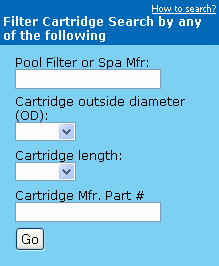 Upper Right Side of Page
Upper Right Side of Page 
-
Enter the name of the Pool Filter or Spa Manufacturer. Click on “GO”. A list will appear with all the models that apply. Select yours by dimensions and other information that appears.
NOTE: Not all cartridge manufacturers use the same exact dimensions, so it is ok if dimensions vary by 1/16” plus or minus.1A. You can also enter the Spa Manufacturer's Name into the Upper Right Side search window.
-
Click in the “Cartridge outside diameter (OD)” drop-down window. Select the diameter of your cartridge. Click on “GO”. A list will appear with all the models that apply. Select yours by length and other information that appears.
-
Click in the “Cartridge length” drop-down window. Select the length of your cartridge. When measuring, include end caps, but not handles and strings. Click on “GO”. A list will appear with all the models that apply. Select yours by Diameter (OD) and other information that appears.
NOTE: If you cannot decide between cartridges that have similar dimensions and top/bottom styles, then use the method below to calculate square feet. You can determine the square footage of your cartridge in the following way:
-
Count the number of pleats.
-
Measure the pleat depth in inches.
-
Measure length of cartridge excluding the end caps.
-
Formula:
# of pleats x pleat depth x pleat length divided by 72 = Sq. feet.
Example: (200 x .75” x 14”)/72 = 29.16 sq. ft.
(Choose the one closest to this)
-
Enter in Cartridge Manufacturer part #. Some cartridges have a number molded or stamped on the top. Click on “GO”.
4A. You can also enter the Spa Manufacturer's Cartridge part # into the Upper Right Side search window.
There are 5 ways to search for a DE filter grid:
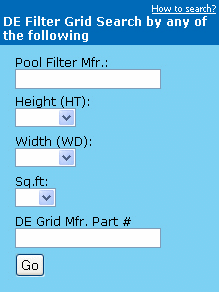
- Enter the Pool Filter Manufacturer name. Click on “GO”. A list will appear with the grids that apply. Select yours by dimensions and other information that appears.
- Click on the “Height (HT)” drop-down window. Click on “GO”. A list will appear with the grids that apply. Select yours by dimensions and other information that appears.
- Click on the “Width (WD)” drop-down window. Click on “GO”. A list will appear with the grids that apply. Select yours by dimensions and other information that appears.
- Click on the “Sq. ft.” drop-down window. Click on “GO”. A list will appear with the grids that apply. Select yours by dimensions and other information that appears.
- Enter the DE Grid Mfr. Part #. Click on “GO”. The grid will appear showing what filters it can be used for.
For best results, search by Product Description or Product category.
- Search by Product Description: Type it (or a portion of it) into the window below and click on “GO”. Example: for Automatic Chemical Feeders, you could enter Automatic, Chemical, or Feeder. You will see a list of Products that have what you entered in its description. Select the product you want and click.
- Search by Product Category. Click on “All Product Categories” window and select the right one. You will see a list of all Models from all Manufacturers that are in that category. Select the product you are interested in and click.
- If you know your “(Partial) part number”, you can search by that in the third window. Enter the number in the box below. Example: for SPX2607CKIT, you could enter SPX2607. Click on “GO”. You will see a list of Parts that contain what you entered. Select the one you want.
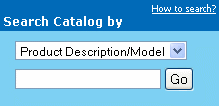
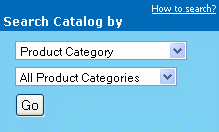
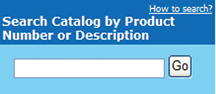
The above 3 searches can also be done in the upper right search box, too.

